ME-Ticket's goal is to be the most flexible ticket-selling service. Beyond the basic functions of creating an event, posting it on a website, and generating tickets, the platform can also offer organizers several ways to spread the word about their event.
In addition to simply creating an event and generating tickets, you also need to think about how to get people to attend it. To do this, you need as many people as possible to be aware of your event.
ME-Ticket's goal is to be the most flexible ticket-selling service. Beyond the basic functions of creating an event, posting it on a website, and generating tickets, the platform can also offer organizers several ways to spread the word about their event.
In addition to simply creating an event and generating tickets, you also need to think about how to get people to attend it. To do this, you need as many people as possible to be aware of your event.
How to Advertise an Event on The ME-Ticket Main Page
Do you want to promote your event on the ME-Ticket main page so that even more people are aware of it? ME-Ticket provides a similar opportunity to all organizers absolutely free of charge. All you need is to add a banner image in Step 1 when creating your event.
How to Advertise an Event on The ME-Ticket Main Page
Do you want to promote your event on the ME-Ticket main page so that even more people are aware of it? ME-Ticket provides a similar opportunity to all organizers absolutely free of charge. All you need is to add a banner image in Step 1 when creating your event.
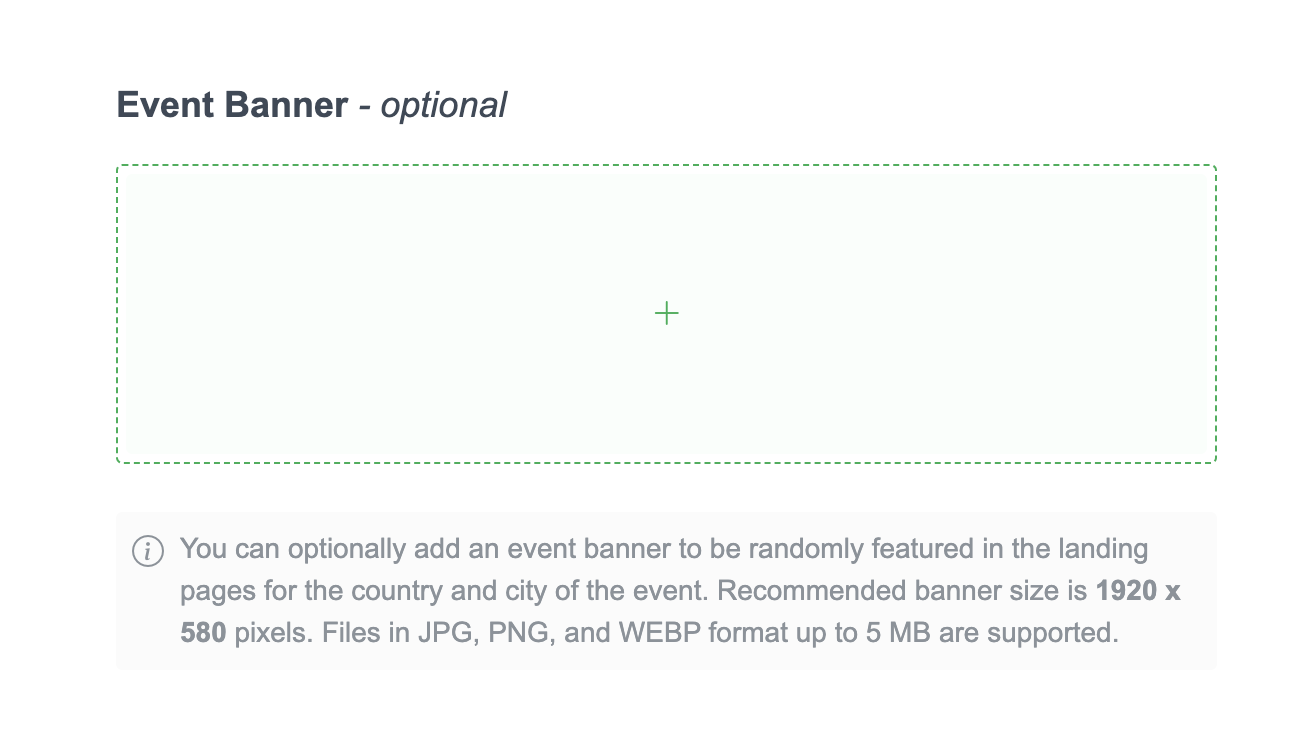
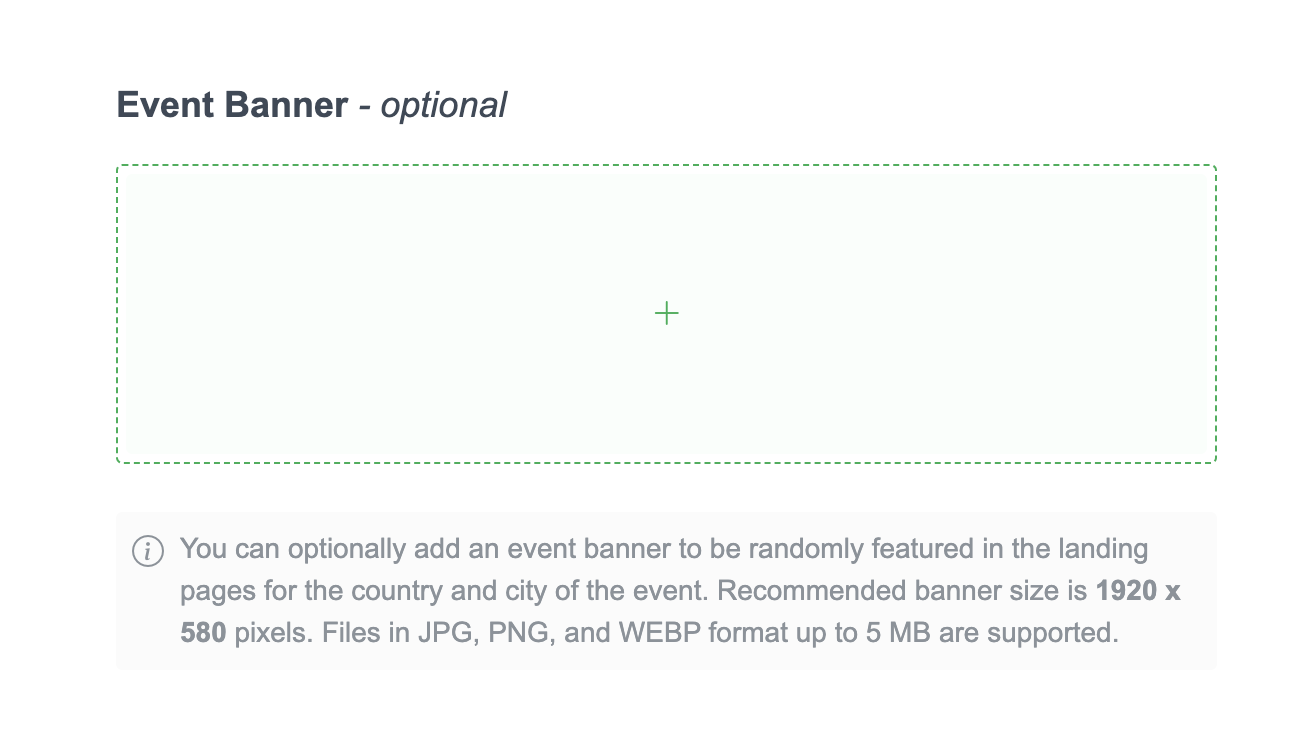
After your event is published in the catalog, the banner will automatically be shown to site visitors in your region. To stand out, ensure your banner is both attractive and informative, leaving a strong impression that compels them to click and purchase tickets.
While the banner serves the same purpose as the event poster, it comes with distinct technical requirements. Use a high-quality image of 1920 x 580 pixels for your banner. You can attach files in JPG, PNG, and WEBP formats, each with a maximum size of 5 MB.
After your event is published in the catalog, the banner will automatically be shown to site visitors in your region. To stand out, ensure your banner is both attractive and informative, leaving a strong impression that compels them to click and purchase tickets.
While the banner serves the same purpose as the event poster, it comes with distinct technical requirements. Use a high-quality image of 1920 x 580 pixels for your banner. You can attach files in JPG, PNG, and WEBP formats, each with a maximum size of 5 MB.
How to Promote Your Event on Social Networks
To attract more visitors to your event, ME-Ticket recommends, in addition to promoting on the ME-Ticket main page, to use their own social networks. With our new features, you can get a link to your event before it's even published.
How to Promote Your Event on Social Networks
To attract more visitors to your event, ME-Ticket recommends, in addition to promoting on the ME-Ticket main page, to use their own social networks. With our new features, you can get a link to your event before it's even published.
After submitting your event for moderation, you can begin promoting it on social networks. To get started you need to go to the Promo & Checkpoint section. You can do this in the My Events section. If you have several events, select the one you need and click on the appropriate button.
As you progress through the pages for choosing a ticket design and downloading our Scanner, you will arrive at the page for creating a post on your social networks At the moment, ME-Ticket allows you to make a post in a couple of clicks in the following instant messengers and social networks, including X (Twitter), Telegram, Facebook, WhatsApp, Viber, and soon Instagram.
After submitting your event for moderation, you can begin promoting it on social networks. To get started you need to go to the Promo & Checkpoint section. You can do this in the My Events section. If you have several events, select the one you need and click on the appropriate button.
As you progress through the pages for choosing a ticket design and downloading our Scanner, you will arrive at the page for creating a post on your social networks At the moment, ME-Ticket allows you to make a post in a couple of clicks in the following instant messengers and social networks, including X (Twitter), Telegram, Facebook, WhatsApp, Viber, and soon Instagram.


How to Generate a QR Code for an Event
How to Generate a QR Code for an Event
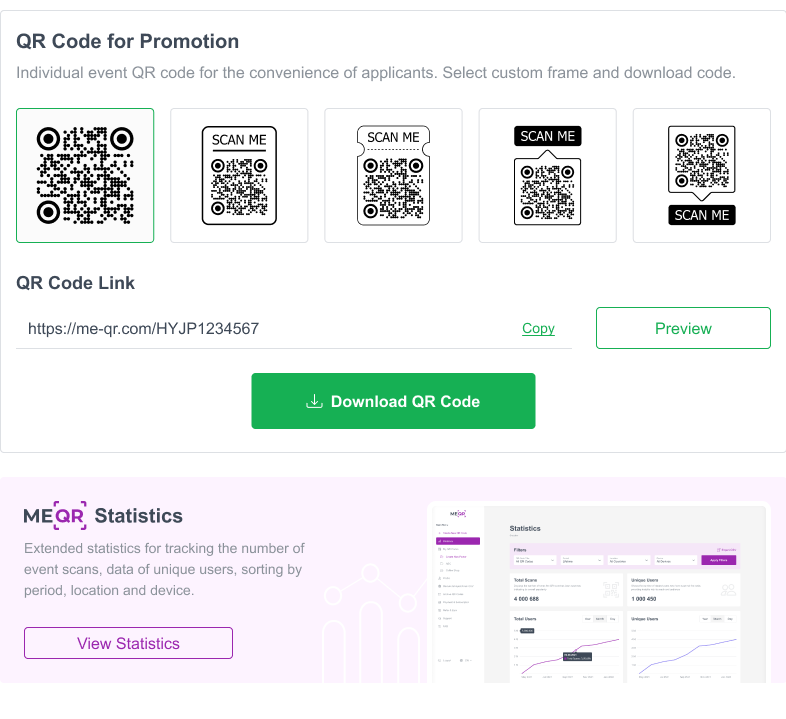
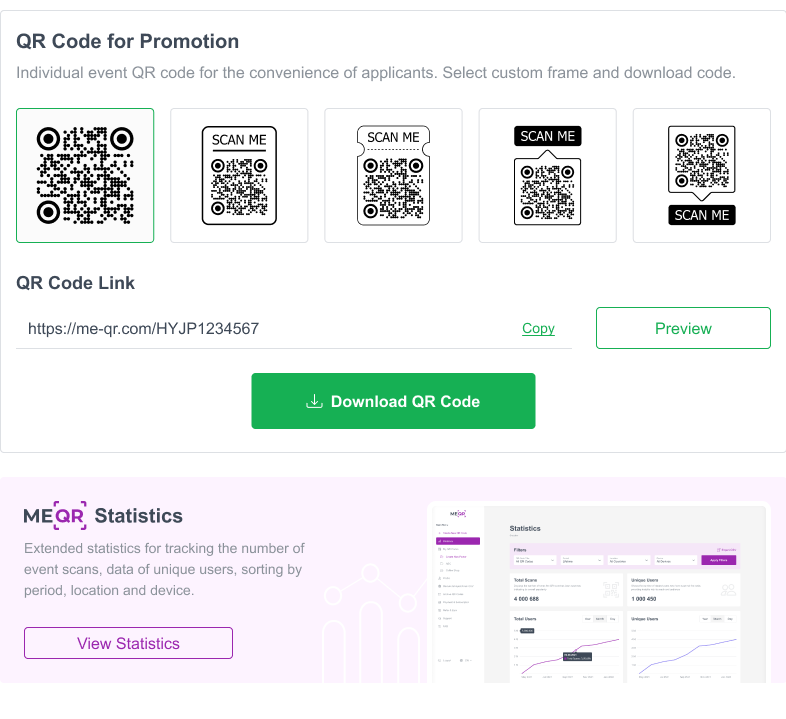
If you use outdoor advertising to promote your events, you can make it easier for your visitors to purchase tickets without moving far from the poster.
In today's world, where almost everyone has a smartphone, QR codes are becoming an increasingly essential part of our daily lives. They can also be used for event advertising. You can place them on your advertisements or on the cup holders at the event venue.
In the Promo & Checkpoint section, after receiving the event link, you gain access to the QR code generation function, which directs users to the desired page. You can select from pre-prepared designs and monitor scan statistics on another ME-Team project ME-QR.
If you use outdoor advertising to promote your events, you can make it easier for your visitors to purchase tickets without moving far from the poster.
In today's world, where almost everyone has a smartphone, QR codes are becoming an increasingly essential part of our daily lives. They can also be used for event advertising. You can place them on your advertisements or on the cup holders at the event venue.
In the Promo & Checkpoint section, after receiving the event link, you gain access to the QR code generation function, which directs users to the desired page. You can select from pre-prepared designs and monitor scan statistics on another ME-Team project ME-QR.
If you want to create a code with a custom design, which you can later use to promote your events, please reach out to our support chat and select the Art QR option in the bot. Our team is ready to provide you with information on pricing, service terms, as well as answer all your questions.
Now that you know about all the available options for promoting your event on ME-Ticket, please don’t hesitate to use them. Our team looks forward to your events and is always here to assist you if you encounter any challenges.
If you want to create a code with a custom design, which you can later use to promote your events, please reach out to our support chat and select the Art QR option in the bot. Our team is ready to provide you with information on pricing, service terms, as well as answer all your questions.
Now that you know about all the available options for promoting your event on ME-Ticket, please don’t hesitate to use them. Our team looks forward to your events and is always here to assist you if you encounter any challenges.





