If you’ve ever organized or attended an event recently, chances are you’ve come across an e-ticket. But what exactly is it, and how does it work during an actual event? For organizers using ME-Ticket, understanding the full potential of e-tickets can help you create a smoother, faster, and more professional entry process — without the paperwork or chaos.
Let’s break it down.

Understanding the E-Ticket: What It Is and Why It Matters
An e-ticket (electronic ticket) is a digital version of a traditional paper ticket. Instead of printing or mailing anything, guests receive their ticket via email or in their ME-Ticket personal account right after they make a purchase.
Each ME-Ticket e-ticket contains:
- A unique QR code tied to the buyer’s account
- Information about the event (name, date, time, ticket type)
- Instructions for entry and usage
E-tickets are automatically generated and instantly delivered. There’s no waiting, printing, or worrying about losing the ticket — guests can simply pull it up on their phone at the entrance.
Why e-tickets are better:
- No physical delivery or pickup required
- They’re faster to process at the entrance
- Less fraud and easier to track
- They reduce waste and are eco-friendly
For organizers, e-tickets are the foundation of a more efficient event. For attendees, they’re simple, convenient, and secure.
How Guests Use Their E-Ticket at the Event
Using an e-ticket as a guest is incredibly easy. Once the ticket is purchased, the attendee receives a confirmation email with a downloadable e-ticket. They can also access their ticket anytime from their ME-Ticket account on mobile or desktop.
At the entrance, here’s what guests need to do:
- Open their e-ticket on a smartphone
- Show the QR code to the scanner
- Get it scanned by event staff using the ME-Ticket mobile app
- Enter and enjoy the event — that’s it!
There’s no need to print anything or remember passwords. Even if someone deletes their email, they can just log in and re-download their ticket.

How Organizers Can Easily Scan E-Tickets with ME-Ticket
As an event organizer, managing check-in should be fast and frictionless. With ME-Ticket, scanning e-tickets is simple — no expensive scanners or special gear required.
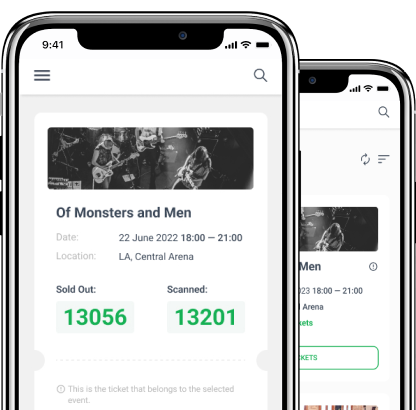
How the ME-Ticket Scanner App Works
The ME-Ticket Organizer App (available for Android and iOS) turns your phone into a full-featured QR scanner and entry manager. Once your event is live, you and your team can use the app to scan tickets in real time.
Here’s how to use it:
- Log into your ME-Ticket account in the app
- Open your event
- Tap “Scan Tickets”
- Point your camera at the guest’s QR code
- The system instantly confirms if the ticket is valid, duplicate, or already scanned
It’s intuitive, instant, and fully synced with your ME-Ticket dashboard.
Helpful Features for Smooth Check-In
The app isn’t just a scanner — it’s a control center for your entrance process:
- Real-time guest list syncing
- Search bar to look up names or emails manually
- Shows ticket type (VIP, Balcony, Child, etc.)
- Scan with multiple devices (great for events with multiple entry points)
- Live stats on total check-ins and remaining entries
You also get push notifications in the admin dashboard if something important happens — for example, if your Stripe account is not yet verified. That way, nothing falls through the cracks.
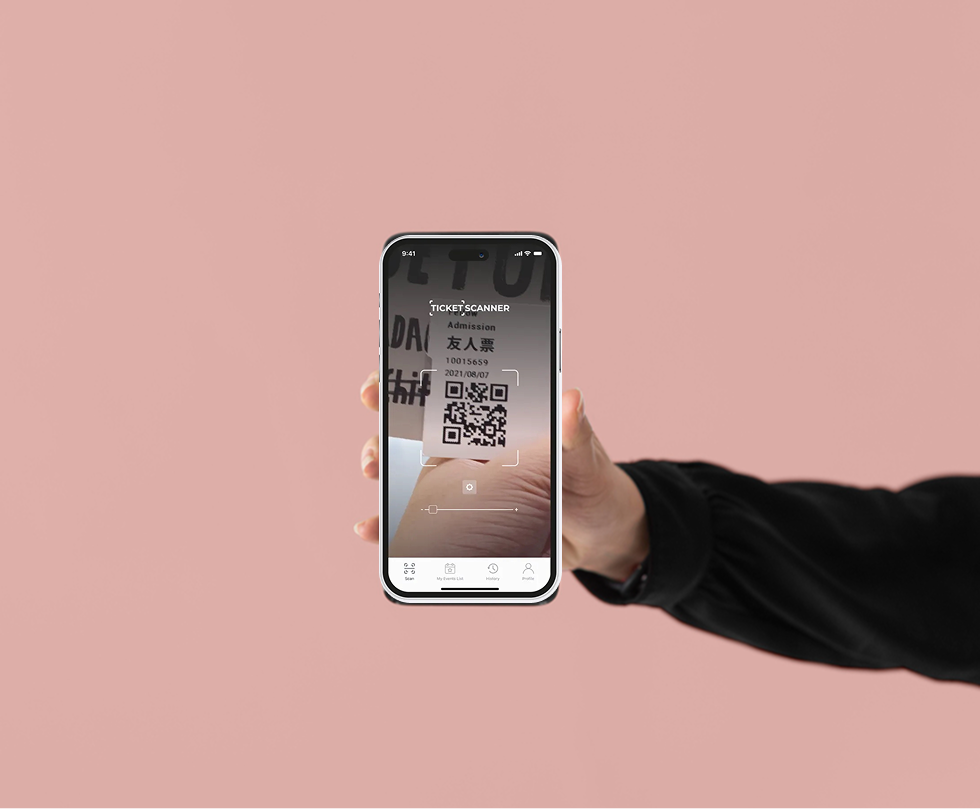
Conclusion: E-Tickets Are the Smart Way to Manage Events
E-tickets have completely transformed how modern events are run — and with ME-Ticket, they’re built into the system from the start. From instant delivery to fast QR scanning and real-time tracking, it’s the easiest way to handle entry and deliver a smooth experience for your attendees.
As an organizer, using e-tickets means:
- Less paperwork
- Less stress at the door
- Fewer mistakes
- Happier guests
Pair that with the ME-Ticket mobile app, and you’ve got everything you need for professional, tech-powered check-in — all in your pocket.
Whether you’re planning a local seminar, a concert, or a weekend-long festival, e-tickets help you stay in control from sale to scan.





