If you’re planning an event in 2025, one thing’s for sure — you need to sell tickets online. Whether it’s a live concert, a local workshop, a major conference, or a community fundraiser, selling tickets through an online platform is the easiest, fastest, and most efficient way to fill your venue and grow your audience.
With tools like ME-Ticket, organizers now have more control than ever before. But how do you make the most of it? Let’s break it down.

Why Selling Tickets Online Is a Game-Changer in 2025
Back in the day, selling tickets meant printing stacks of physical passes and hoping people showed up at the door. Fast forward to 2025 — digital ticketing is the norm, and for good reason:
- Instant global reach — market to anyone, anywhere.
- Mobile-first experience — most users book right from their phones.
- Automated processes — no spreadsheets, no chaos.
- Data-driven decisions — track what's working in real time.
The best part? You don’t need a tech team. Just a solid platform like ME-Ticket and a smart plan.
Step-by-Step Guide to Selling Event Tickets with ME-Ticket
Ready to get started? Here’s a complete guide to launching your event and selling tickets online using ME-Ticket.
1. Set Up Your Event Page
Your event page is your digital storefront — it needs to grab attention and convert.
Here’s what to include:
- A catchy event title (include the year and location for SEO)
- Eye-catching visuals (use high-quality photos or videos)
- A detailed but exciting description (who, what, when, where, why)
- A clear call to action (e.g., “Buy Early Bird Tickets Now!”)
With ME-Ticket, setting this up is quick and intuitive. Just follow the guided prompts, and you’ll have a professional-looking page in minutes.
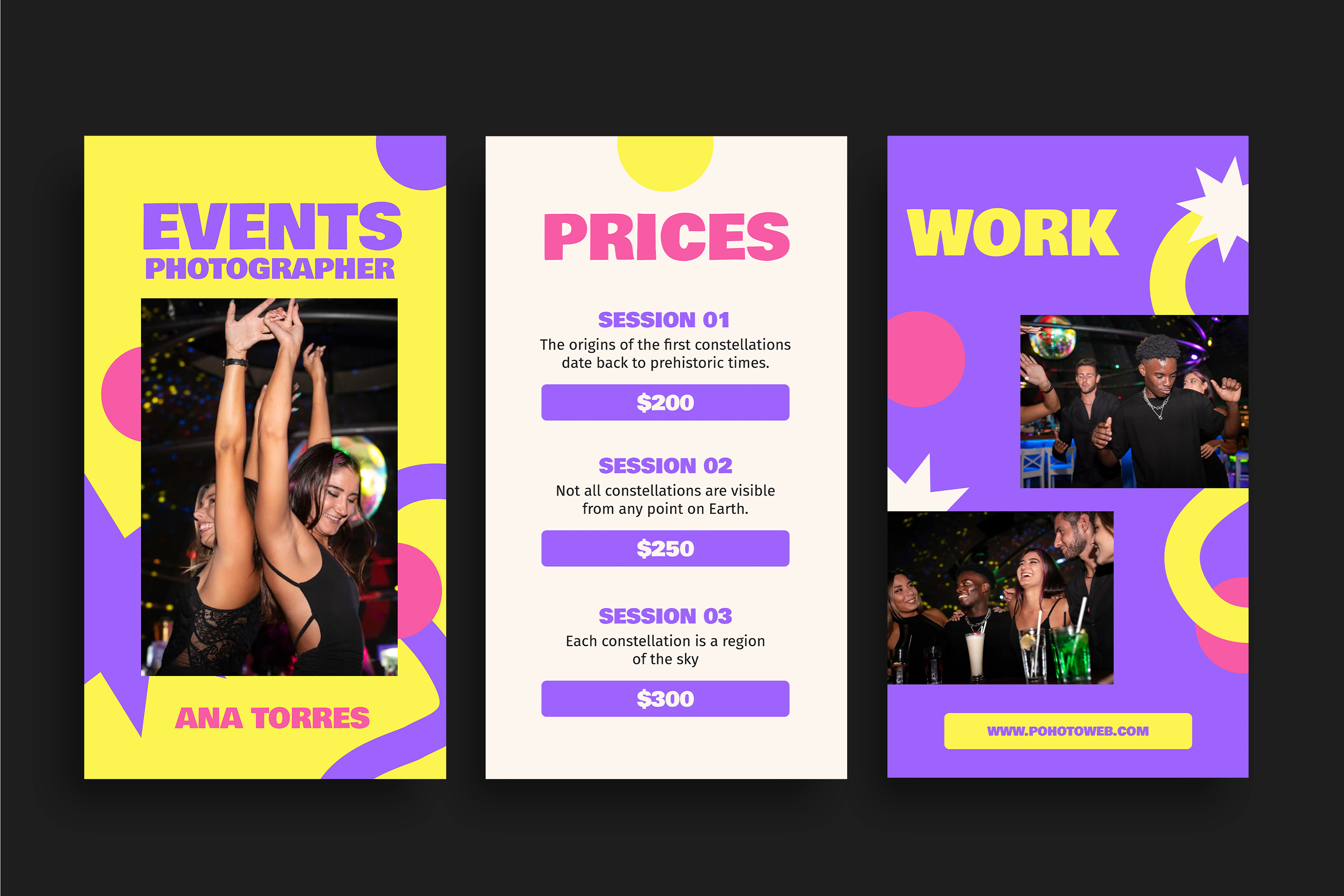

2. Choose Ticket Types and Pricing Strategies
Now it’s time to think about pricing. ME-Ticket allows for flexible ticket types, so take advantage of it.
Popular options include:
- Regular - This is a universal ticket type suitable for any event. Choose this option if your event doesn't offer any other ticket types.
- VIP - This ticket type comes at a premium price but provides visitors with enhanced privileges and benefits.
- Free - Use this ticket type if attendance at your event is free.
- Fan Zone - If you want to differentiate ticket types based on the zone selected by the visitor, you can include this ticket type.
- Balcony - If your event venue includes balcony seating, you can include this ticket option.
- Child - This ticket type allows children to attend the event at a special price.
- Student - This ticket type offers students the opportunity to attend the event at a discounted rate.
- Senior - This ticket is for adults who wish to attend the event.
- Merch Bundle - Selecting this ticket type allows you to provide the visitor with a themed merch item as a gift, with the cost included in the ticket price.
- Single Day Pass - This ticket is suitable for events that span multiple days and grants admission for a single day.
Set clear limits for each type so attendees feel the urgency. Limited-time pricing can create serious FOMO — fear of missing out!
3. Enable Easy Payment Options
ME-Ticket supports two flexible payment options for organizers:
Online Payments (via Stripe)
Connect your own Stripe account to get paid automatically after each sale. If Stripe isn’t supported in your country, you can use ME-Ticket’s Stripe — in that case, you’ll receive all funds one week after your event ends.
Buyers will see a small Stripe fee (2.9% + €0.30) at checkout.
Offline Payments (“Ticket Office”)
Prefer cash sales or want to handle payments directly? Choose the “Ticket Office” option. Instead of buying online, attendees will get your contact info and offline sales location.
Note: QR-coded tickets and sales tracking aren't available with this method.
Whatever method you choose, ME-Ticket makes setup easy — just add your payout details once and you’re good to go.


4. Promote Your Event Online
You’ve got your event ready — now let’s get people to it.
Marketing tips:
- Share your ME-Ticket link on all socials
- Create paid ads on Instagram, Facebook, or Google
- Build email campaigns with countdowns and updates
- Partner with local influencers or groups to expand reach
Don’t forget to optimize your event title and description for search engines. Use relevant keywords like “Summer 2025 concert in [City]” or “Family fun event [Month] 2025”.
5. Track Sales and Optimize
Once tickets start moving, keep an eye on your data. ME-Ticket offers real-time analytics, so you’ll know:
- Which tickets are selling fastest
- What traffic sources convert best
- When buyers are most active
Use this info to adjust your strategy. If early bird sales are lagging? Offer a flash promo. Not getting traffic from social? Boost a few posts.

Conclusion
Selling event tickets online in 2025 isn’t just about putting up a page and hoping people buy — it’s about creating an experience from the first click to the final applause.
With ME-Ticket, you’ve got everything you need: a powerful, easy-to-use platform that helps you sell smarter, not harder. Set up a stunning event page, price your tickets strategically, market like a pro, and watch your event come to life — one ticket at a time.
Ready to launch your event the right way? Head over to ME-Ticket and get started today!





