ME-Ticket now offers the Ticket Office function, allowing event organizers who wish to receive payment for tickets offline to generate, download, and distribute tickets. Let's take a closer look at how it works.
What is Needed For Generation And Downloading
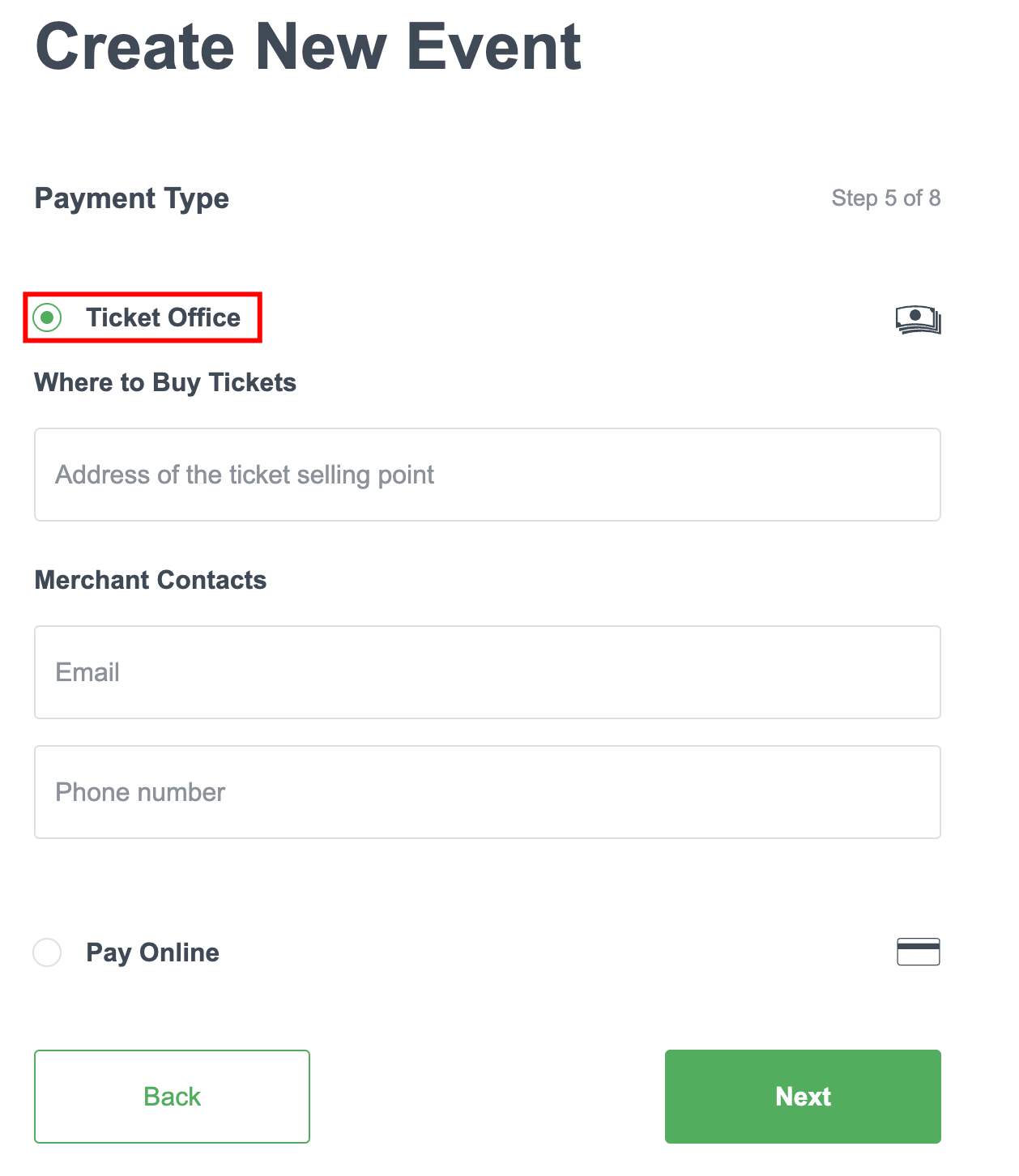
In order to use the function that we briefly described above, the organizers need to specify the “Ticket Office” payment option when creating an event. “Ticket Office” is an option to pay for tickets in cash, in which tickets will be available for download; however, site visitors will not be able to purchase a ticket online. For this, visitors need to contact the organizer.
It's important to note that the ticket generation and download function is unavailable for events where the organizer has chosen Stripe or Alternative payment methods. Users can purchase tickets for these events by visiting the event page and clicking on the "Get Ticket" button.
Once your event is moderated and approved, ticket generation and downloading become available. Therefore, we recommend that you carefully follow the moderators' comments. We provided detailed information on how the moderation process works in this article.
When your event changes to “Posted to catalog” status, you can start generating tickets. To do this, go to your Personal Account and access the “My Events” section. A “Ticket Office” button will appear next to your event. Clicking on it will take you to a page where you can generate tickets.
Generation And Download Page
First, you will be presented with the options for downloading tickets:
1. Single File. This option compiles all your tickets into one PDF file at the rate of 1 ticket - 1 page.
2. Separate Files. This option allows you to download all your tickets in one archive, with each ticket distributed in separate files.
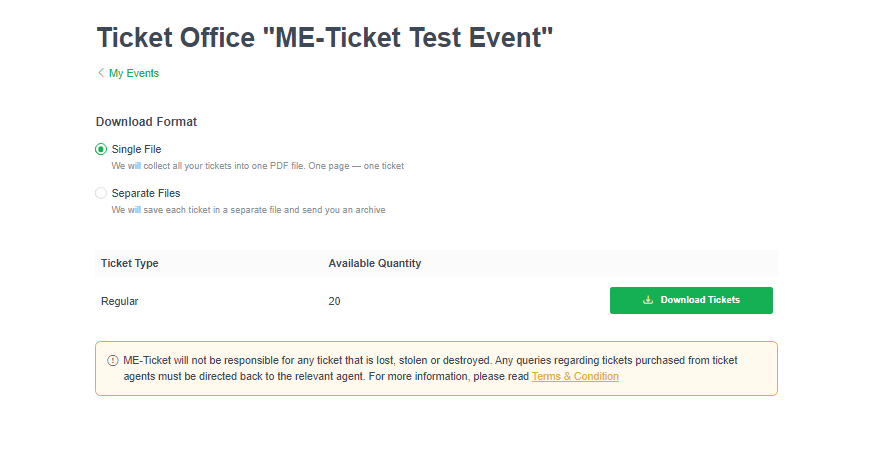
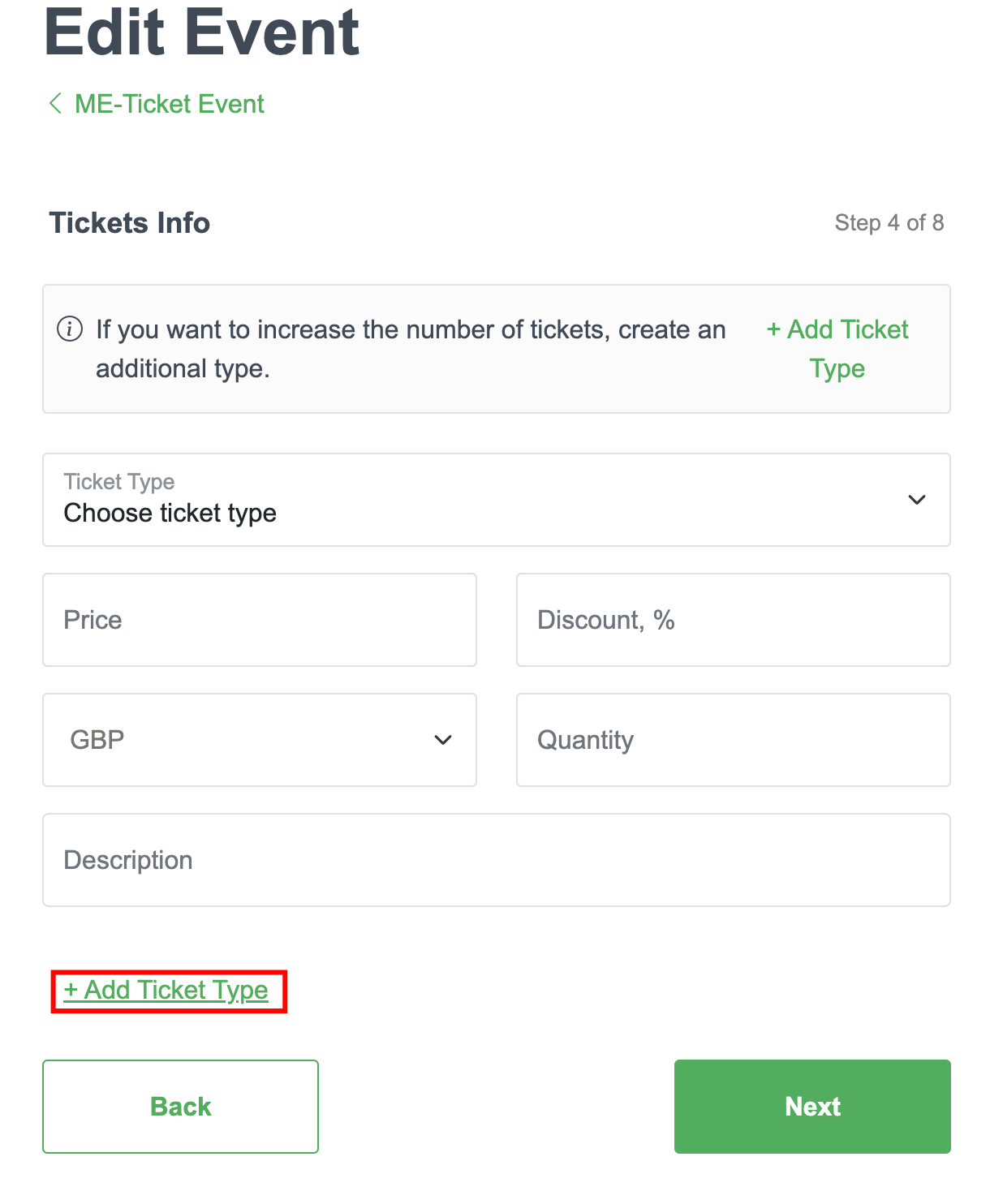
Below, you will find a table listing all the types of tickets you have created. In this table, you can download files using the options described above for each ticket type.
After the first download, the “Download” button becomes inactive. If you have selected the wrong download option and want to download tickets again, simply refresh the page, and the button will become available again.
Please note that if you incorrectly calculated the number of visitors and indicated more tickets than necessary, there is no option to reduce them. If you need more tickets, you will have to edit the event and add a separate new ticket type. It's not possible to change the quantity of tickets in existing types. Also, if changes are made to the event, please note that you will have to wait for it until re-moderation.
Who should use this method?
1. Organizers who are not suitable for the proposed online payment methods.
2. Organizers who distribute tickets through the ticket office.
3. Organizers who want to create a private event with a pre-prepared guest list.
You can test the new feature yourself. Log into your personal account and create a new event to start generating tickets as soon as possible. Our team will always be ready to support you in case any difficulties arise.





